Feeding performance
This explorative notebook intends to shine some light on the different modes of feeding documents to Vespa. We will look at these 4 different methods:
Using
VespaSync.Using
VespaAsync.Using
feed_iterable()Using Vespa CLI
Refer to troubleshooting for any problem when running this guide.
Install Vespa CLI. The vespacli python package is just a thin wrapper, allowing for installation through pypi. > Do NOT install if you already have the Vespa CLI installed.
[ ]:
#!pip3 install vespacli
Install pyvespa, other dependencies, and start the Docker Daemon.
[1]:
#!pip3 install pyvespa datasets plotly>=5.20
#!docker info
Create an application package
The application package has all the Vespa configuration files.
For this demo, we will just use a dummy application package without any indexing, just to ease the load for the server, as it is the clients we want to compare in this experiment.
[2]:
from vespa.package import (
ApplicationPackage,
Field,
Schema,
Document,
FieldSet,
)
package = ApplicationPackage(
name="pyvespafeed",
schema=[
Schema(
name="doc",
document=Document(
fields=[
Field(name="id", type="string", indexing=["summary"]),
Field(name="text", type="string", indexing=["summary"]),
]
),
fieldsets=[FieldSet(name="default", fields=["text"])],
)
],
)
Note that the ApplicationPackage name cannot have - or _.
Deploy the Vespa application
Deploy package on the local machine using Docker, without leaving the notebook, by creating an instance of VespaDocker. VespaDocker connects to the local Docker daemon socket and starts the Vespa docker image.
If this step fails, please check that the Docker daemon is running, and that the Docker daemon socket can be used by clients (Configurable under advanced settings in Docker Desktop).
[3]:
from vespa.deployment import VespaDocker
vespa_docker = VespaDocker()
app = vespa_docker.deploy(application_package=package)
Waiting for configuration server, 0/300 seconds...
Waiting for configuration server, 5/300 seconds...
Using plain http against endpoint http://localhost:8080/ApplicationStatus
Waiting for application status, 0/300 seconds...
Using plain http against endpoint http://localhost:8080/ApplicationStatus
Waiting for application status, 5/300 seconds...
Using plain http against endpoint http://localhost:8080/ApplicationStatus
Waiting for application status, 10/300 seconds...
Using plain http against endpoint http://localhost:8080/ApplicationStatus
Waiting for application status, 15/300 seconds...
Using plain http against endpoint http://localhost:8080/ApplicationStatus
Waiting for application status, 20/300 seconds...
Using plain http against endpoint http://localhost:8080/ApplicationStatus
Waiting for application status, 25/300 seconds...
Using plain http against endpoint http://localhost:8080/ApplicationStatus
Application is up!
Finished deployment.
app now holds a reference to a Vespa instance.
Preparing the data
In this example we use HF Datasets library to stream the “Cohere/wikipedia-2023-11-embed-multilingual-v3” dataset and index in our newly deployed Vespa instance.
The dataset contains wikipedia-pages, and their corresponding embeddings.
For this exploration we will just use the
idandtext-fields
The following uses the stream option of datasets to stream the data without downloading all the contents locally.
The map functionality allows us to convert the dataset fields into the expected feed format for pyvespa which expects a dict with the keys id and fields:
{ "id": "vespa-document-id", "fields": {"vespa_field": "vespa-field-value"}}
[4]:
from datasets import load_dataset
dataset = load_dataset(
"Cohere/wikipedia-2023-11-embed-multilingual-v3",
"simple",
split="train",
streaming=True,
)
Utility function to stream different number of documents
[5]:
def get_dataset(n_docs: int = 1000):
return (
dataset.map(lambda x: {"id": x["_id"] + "-iter", "fields": {"text": x["text"]}})
.select_columns(["id", "fields"])
.take(n_docs)
)
A dataclass to store the parameters and results of the different feeding methods
[6]:
from dataclasses import dataclass
from typing import Callable, Optional, Iterable, Dict
@dataclass
class FeedParams:
name: str
num_docs: int
max_connections: int
function_name: str
max_workers: Optional[int] = None
max_queue_size: Optional[int] = None
num_concurrent_requests: Optional[int] = None
@dataclass
class FeedResult(FeedParams):
feed_time: Optional[float] = None
A common callback function to notify if something goes wrong
[7]:
from vespa.io import VespaResponse
def callback(response: VespaResponse, id: str):
if not response.is_successful():
print(
f"Failed to feed document {id} with status code {response.status_code}: Reason {response.get_json()}"
)
Defining our feeding functions
[8]:
import time
import asyncio
def feed_sync(params: FeedParams, data: Iterable[Dict]) -> FeedResult:
start_time = time.time()
with app.syncio(connections=params.max_connections):
for doc in data:
app.feed_data_point(
data_id=doc["id"],
fields=doc["fields"],
schema="doc",
namespace="pyvespa-feed",
callback=callback,
)
end_time = time.time()
return FeedResult(
**params.__dict__,
feed_time=end_time - start_time,
)
async def feed_async(params: FeedParams, data: Iterable[Dict]) -> FeedResult:
start_time = time.time()
tasks = []
# We use a semaphore to limit the number of concurrent requests, this is useful to avoid
# running into memory issues when feeding a large number of documents
semaphore = asyncio.Semaphore(params.num_concurrent_requests)
async with app.asyncio(
connections=params.max_connections, total_timeout=params.num_docs // 10
) as async_app:
for doc in data:
async with semaphore:
task = asyncio.create_task(
async_app.feed_data_point(
data_id=doc["id"],
fields=doc["fields"],
schema="doc",
namespace="pyvespa-feed",
timeout=10,
)
)
tasks.append(task)
await asyncio.wait(tasks, return_when=asyncio.ALL_COMPLETED)
end_time = time.time()
return FeedResult(
**params.__dict__,
feed_time=end_time - start_time,
)
def feed_iterable(params: FeedParams, data: Iterable[Dict]) -> FeedResult:
start = time.time()
app.feed_iterable(
data,
schema="doc",
namespace="pyvespa-feed",
operation_type="feed",
max_queue_size=params.max_queue_size,
max_workers=params.max_workers,
max_connections=params.max_connections,
callback=callback,
)
end = time.time()
sync_feed_time = end - start
return FeedResult(
**params.__dict__,
feed_time=sync_feed_time,
)
Defining our hyperparameters
[9]:
from itertools import product
# We will only run for 1000 documents here as notebook is run as part of CI.
# But you will see some plots when run with 100k documents as well.
num_docs = [1000]
params_by_function = {
"feed_sync": {
"num_docs": num_docs,
"max_connections": [16, 64],
},
"feed_async": {
"num_docs": num_docs,
"max_connections": [16, 64],
"num_concurrent_requests": [1000, 10_000],
},
"feed_iterable": {
"num_docs": num_docs,
"max_connections": [64, 128],
"max_workers": [16, 64],
"max_queue_size": [1000, 10000],
},
}
feed_params = []
# Create one FeedParams instance of each permutation
for func, parameters in params_by_function.items():
print(f"Function: {func}")
keys, values = zip(*parameters.items())
for combination in product(*values):
settings = dict(zip(keys, combination))
print(settings)
feed_params.append(
FeedParams(
name=f"{settings['num_docs']}_{settings['max_connections']}_{settings.get('max_workers', 0)}_{func}",
function_name=func,
**settings,
)
)
print("\n") # Just to add space between different functions
Function: feed_sync
{'num_docs': 1000, 'max_connections': 16}
{'num_docs': 1000, 'max_connections': 64}
Function: feed_async
{'num_docs': 1000, 'max_connections': 16, 'num_concurrent_requests': 1000}
{'num_docs': 1000, 'max_connections': 16, 'num_concurrent_requests': 10000}
{'num_docs': 1000, 'max_connections': 64, 'num_concurrent_requests': 1000}
{'num_docs': 1000, 'max_connections': 64, 'num_concurrent_requests': 10000}
Function: feed_iterable
{'num_docs': 1000, 'max_connections': 64, 'max_workers': 16, 'max_queue_size': 1000}
{'num_docs': 1000, 'max_connections': 64, 'max_workers': 16, 'max_queue_size': 10000}
{'num_docs': 1000, 'max_connections': 64, 'max_workers': 64, 'max_queue_size': 1000}
{'num_docs': 1000, 'max_connections': 64, 'max_workers': 64, 'max_queue_size': 10000}
{'num_docs': 1000, 'max_connections': 128, 'max_workers': 16, 'max_queue_size': 1000}
{'num_docs': 1000, 'max_connections': 128, 'max_workers': 16, 'max_queue_size': 10000}
{'num_docs': 1000, 'max_connections': 128, 'max_workers': 64, 'max_queue_size': 1000}
{'num_docs': 1000, 'max_connections': 128, 'max_workers': 64, 'max_queue_size': 10000}
[10]:
print(f"Total number of feed_params: {len(feed_params)}")
Total number of feed_params: 14
Now, we will need a way to retrieve the callable function from the function name.
[11]:
# Get reference to function from string name
def get_func_from_str(func_name: str) -> Callable:
return globals()[func_name]
Function to clean up after each feed
For a fair comparison, we will delete the data before feeding it again.
[12]:
from typing import Iterable, Dict
def delete_data(data: Iterable[Dict]):
app.feed_iterable(
iter=data,
schema="doc",
namespace="pyvespa-feed",
operation_type="delete",
callback=callback,
)
Main experiment loop
The line below is used to make the code run in Jupyter, as it is already running an event loop
[13]:
import nest_asyncio
nest_asyncio.apply()
[14]:
results = []
for params in feed_params:
print("-" * 50)
print("Starting feed with params:")
print(params)
data = get_dataset(params.num_docs)
if "async" not in params.function_name:
feed_result = get_func_from_str(params.function_name)(params=params, data=data)
else:
feed_result = asyncio.run(
get_func_from_str(params.function_name)(params=params, data=data)
)
print(feed_result.feed_time)
results.append(feed_result)
print("Deleting data")
delete_data(data)
--------------------------------------------------
Starting feed with params:
FeedParams(name='1000_16_0_feed_sync', num_docs=1000, max_connections=16, function_name='feed_sync', max_workers=None, max_queue_size=None, num_concurrent_requests=None)
15.175757884979248
Deleting data
--------------------------------------------------
Starting feed with params:
FeedParams(name='1000_64_0_feed_sync', num_docs=1000, max_connections=64, function_name='feed_sync', max_workers=None, max_queue_size=None, num_concurrent_requests=None)
12.517201900482178
Deleting data
--------------------------------------------------
Starting feed with params:
FeedParams(name='1000_16_0_feed_async', num_docs=1000, max_connections=16, function_name='feed_async', max_workers=None, max_queue_size=None, num_concurrent_requests=1000)
4.953256130218506
Deleting data
--------------------------------------------------
Starting feed with params:
FeedParams(name='1000_16_0_feed_async', num_docs=1000, max_connections=16, function_name='feed_async', max_workers=None, max_queue_size=None, num_concurrent_requests=10000)
4.914812088012695
Deleting data
--------------------------------------------------
Starting feed with params:
FeedParams(name='1000_64_0_feed_async', num_docs=1000, max_connections=64, function_name='feed_async', max_workers=None, max_queue_size=None, num_concurrent_requests=1000)
4.711783170700073
Deleting data
--------------------------------------------------
Starting feed with params:
FeedParams(name='1000_64_0_feed_async', num_docs=1000, max_connections=64, function_name='feed_async', max_workers=None, max_queue_size=None, num_concurrent_requests=10000)
4.942464113235474
Deleting data
--------------------------------------------------
Starting feed with params:
FeedParams(name='1000_64_16_feed_iterable', num_docs=1000, max_connections=64, function_name='feed_iterable', max_workers=16, max_queue_size=1000, num_concurrent_requests=None)
5.707854270935059
Deleting data
--------------------------------------------------
Starting feed with params:
FeedParams(name='1000_64_16_feed_iterable', num_docs=1000, max_connections=64, function_name='feed_iterable', max_workers=16, max_queue_size=10000, num_concurrent_requests=None)
5.798462867736816
Deleting data
--------------------------------------------------
Starting feed with params:
FeedParams(name='1000_64_64_feed_iterable', num_docs=1000, max_connections=64, function_name='feed_iterable', max_workers=64, max_queue_size=1000, num_concurrent_requests=None)
5.706255674362183
Deleting data
--------------------------------------------------
Starting feed with params:
FeedParams(name='1000_64_64_feed_iterable', num_docs=1000, max_connections=64, function_name='feed_iterable', max_workers=64, max_queue_size=10000, num_concurrent_requests=None)
5.976051330566406
Deleting data
--------------------------------------------------
Starting feed with params:
FeedParams(name='1000_128_16_feed_iterable', num_docs=1000, max_connections=128, function_name='feed_iterable', max_workers=16, max_queue_size=1000, num_concurrent_requests=None)
5.959493160247803
Deleting data
--------------------------------------------------
Starting feed with params:
FeedParams(name='1000_128_16_feed_iterable', num_docs=1000, max_connections=128, function_name='feed_iterable', max_workers=16, max_queue_size=10000, num_concurrent_requests=None)
5.757789134979248
Deleting data
--------------------------------------------------
Starting feed with params:
FeedParams(name='1000_128_64_feed_iterable', num_docs=1000, max_connections=128, function_name='feed_iterable', max_workers=64, max_queue_size=1000, num_concurrent_requests=None)
5.612061023712158
Deleting data
--------------------------------------------------
Starting feed with params:
FeedParams(name='1000_128_64_feed_iterable', num_docs=1000, max_connections=128, function_name='feed_iterable', max_workers=64, max_queue_size=10000, num_concurrent_requests=None)
5.622947692871094
Deleting data
[15]:
# Create a pandas DataFrame with the results
import pandas as pd
df = pd.DataFrame([result.__dict__ for result in results])
df["requests_per_second"] = df["num_docs"] / df["feed_time"]
df
[15]:
| name | num_docs | max_connections | function_name | max_workers | max_queue_size | num_concurrent_requests | feed_time | requests_per_second | |
|---|---|---|---|---|---|---|---|---|---|
| 0 | 1000_16_0_feed_sync | 1000 | 16 | feed_sync | NaN | NaN | NaN | 15.175758 | 65.894567 |
| 1 | 1000_64_0_feed_sync | 1000 | 64 | feed_sync | NaN | NaN | NaN | 12.517202 | 79.890059 |
| 2 | 1000_16_0_feed_async | 1000 | 16 | feed_async | NaN | NaN | 1000.0 | 4.953256 | 201.887400 |
| 3 | 1000_16_0_feed_async | 1000 | 16 | feed_async | NaN | NaN | 10000.0 | 4.914812 | 203.466579 |
| 4 | 1000_64_0_feed_async | 1000 | 64 | feed_async | NaN | NaN | 1000.0 | 4.711783 | 212.233875 |
| 5 | 1000_64_0_feed_async | 1000 | 64 | feed_async | NaN | NaN | 10000.0 | 4.942464 | 202.328227 |
| 6 | 1000_64_16_feed_iterable | 1000 | 64 | feed_iterable | 16.0 | 1000.0 | NaN | 5.707854 | 175.197185 |
| 7 | 1000_64_16_feed_iterable | 1000 | 64 | feed_iterable | 16.0 | 10000.0 | NaN | 5.798463 | 172.459499 |
| 8 | 1000_64_64_feed_iterable | 1000 | 64 | feed_iterable | 64.0 | 1000.0 | NaN | 5.706256 | 175.246266 |
| 9 | 1000_64_64_feed_iterable | 1000 | 64 | feed_iterable | 64.0 | 10000.0 | NaN | 5.976051 | 167.334573 |
| 10 | 1000_128_16_feed_iterable | 1000 | 128 | feed_iterable | 16.0 | 1000.0 | NaN | 5.959493 | 167.799505 |
| 11 | 1000_128_16_feed_iterable | 1000 | 128 | feed_iterable | 16.0 | 10000.0 | NaN | 5.757789 | 173.677774 |
| 12 | 1000_128_64_feed_iterable | 1000 | 128 | feed_iterable | 64.0 | 1000.0 | NaN | 5.612061 | 178.187656 |
| 13 | 1000_128_64_feed_iterable | 1000 | 128 | feed_iterable | 64.0 | 10000.0 | NaN | 5.622948 | 177.842664 |
[16]:
import plotly.express as px
def plot_performance(df: pd.DataFrame):
# Create a scatter plot with logarithmic scale for both axes using Plotly Express
fig = px.scatter(
df,
x="num_docs",
y="requests_per_second",
color="function_name", # Defines color based on different functions
log_x=True, # Set x-axis to logarithmic scale
log_y=False, # If you also want the y-axis in logarithmic scale, set this to True
title="Performance: Requests per Second vs. Number of Documents",
labels={ # Customizing axis labels
"num_docs": "Number of Documents",
"requests_per_second": "Requests per Second",
"max_workers": "max_workers",
"max_queue_size": "max_queue_size",
"max_connections": "max_connections",
"num_concurrent_requests": "num_concurrent_requests",
},
template="plotly_white", # This sets the style to a white background, adhering to Tufte's minimalist principles
hover_data=[
"max_workers",
"max_queue_size",
"max_connections",
"num_concurrent_requests",
], # Additional information to show on hover
)
# Update layout for better readability, similar to 'talk' context in Seaborn
fig.update_layout(
font=dict(
size=16, # Adjusting font size for better visibility, similar to 'talk' context
),
legend_title_text="Function Details", # Custom legend title
legend=dict(
title_font_size=16,
x=800, # Adjusting legend position similar to bbox_to_anchor in Matplotlib
xanchor="auto",
y=1,
yanchor="auto",
),
width=800, # Adjusting width of the plot
)
fig.update_xaxes(
tickvals=[1000, 10000, 100000], # Set specific tick values
ticktext=["1k", "10k", "100k"], # Set corresponding tick labels
)
fig.update_traces(
marker=dict(size=12, opacity=0.7)
) # Adjust marker size and opacity
# Show plot
fig.show()
# Save plot as HTML file
fig.write_html("performance.html")
plot_performance(df)
Here is the corresponding plot when run with 1k, 10k, and 100k documents:
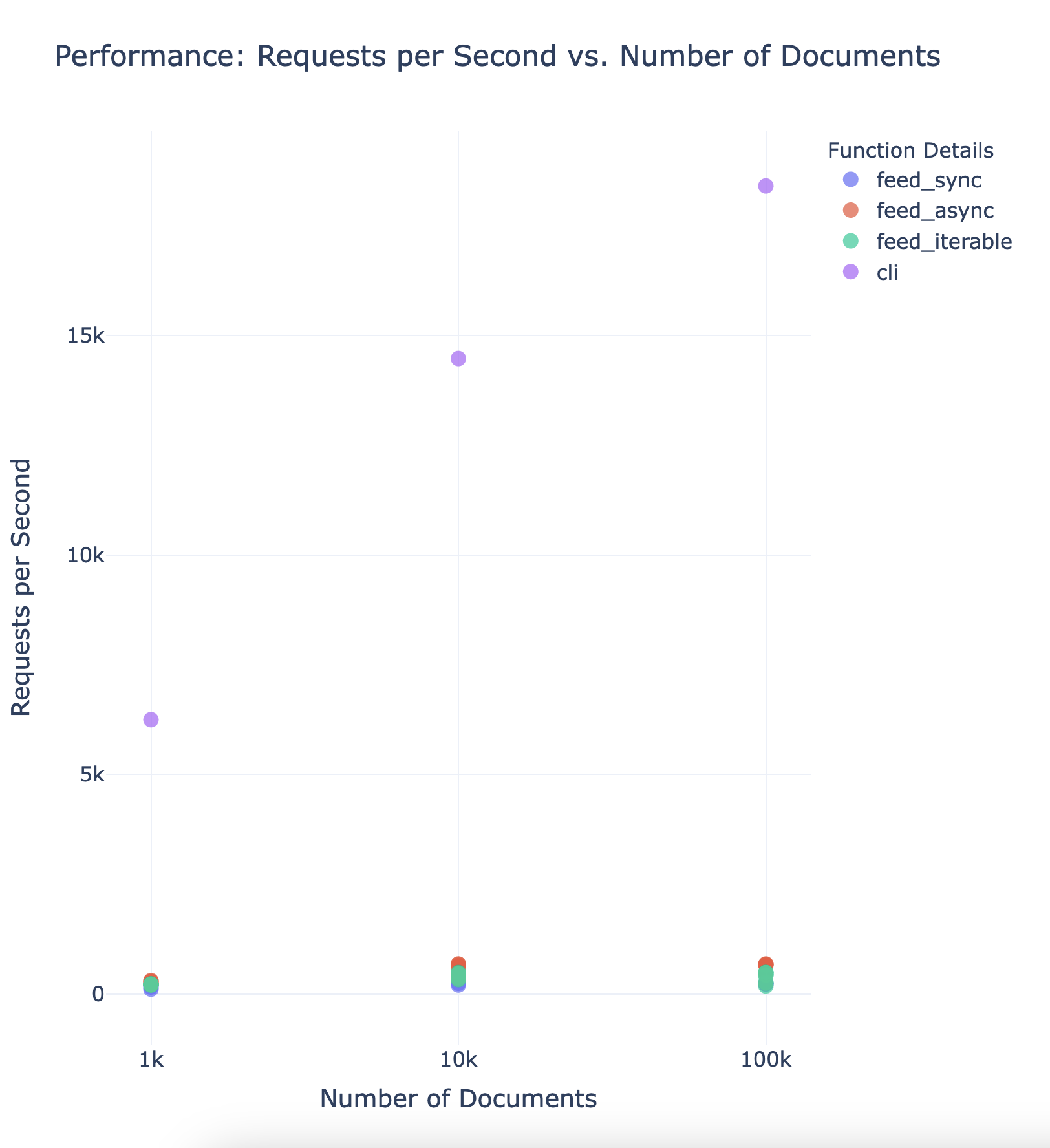
Interesting. Let’s try to summarize the insights we got from this experiment:
The
feed_syncmethod is the slowest, and does not benefit much from increasing ‘max_connections’. As there is no concurrency, and each request is blocking, this will be bound by the network latency, which in many cases will be a lot higher than when running against a local VespaDocker instance. For example, if you have 100ms latency against your Vespa instance, you can only feed 10 documents per second using theVespaSyncmethod.The
feed_asyncmethod is the fastest, and benefits slightly from increasing ‘max_connections’ regardless of the number of documents. This method is non-blocking, and will likely be even more beneficial when running against a remote Vespa instance, such as Vespa Cloud, when network latency is higher.The
feed_iterableperformance is somewhere in between the other two methods, and benefits a lot from increasingnum_workerswhen the number of documents increases.
We have not looked at multiprocessing, but there is definitively room to utilize more cores to improve further upon these results. But there is one alternative that it is interesting to compare against, the Vespa CLI.
Feeding with Vespa CLI
Vespa CLI is a command-line interface for interacting with Vespa.
Among many useful features are a vespa feed command that is the recommended way of feeding large datasets into Vespa. This is optimized for high feeding performance, and it will be interesting to get a feel for how performant feeding to a local Vespa instance is using the CLI.
Note that comparing feeding with the CLI is not entirely fair, as the CLI relies on prepared data files, while the pyvespa methods are streaming the data before feeding it.
Prepare the data for Vespa CLI
Vespa CLI can feed data from either many .json files or a single .jsonl file with many documents. The json format needs to be in the following format:
{
"put": "id:namespace:document-type::document-id",
"fields": {
"field1": "value1",
"field2": "value2"
}
}
Where, put is the document operation in this case. Other allowed operations are get, update and remove.
For reference, see https://docs.vespa.ai/en/vespa-cli#cheat-sheet
Getting the datasets as .jsonl files
Now, let`s save the dataset to 3 different jsonl files of 1k, 10k, and 100k documents.
[17]:
for n in num_docs:
print(f"Getting dataset with {n} docs...")
# First, let's load the dataset in non-streaming mode this time, as we want to save it to a jsonl file
dataset_cli = load_dataset(
"Cohere/wikipedia-2023-11-embed-multilingual-v3",
"simple",
split=f"train[:{n}]", # Notice the slicing here, see https://huggingface.co/docs/datasets/loading#slice-splits
streaming=False,
)
# Map to the format expected by the CLI.
# Note that this differs a little bit from the format expected by the Python API.
dataset_cli = dataset_cli.map(
lambda x: {
"put": f"id:pyvespa-feed:doc::{x['_id']}-json",
"fields": {"text": x["text"]},
}
).select_columns(["put", "fields"])
# Save to a jsonl file
assert len(dataset_cli) == n
dataset_cli.to_json(f"vespa_feed-{n}.json", orient="records", lines=True)
Getting dataset with 1000 docs...
Let’s look at the first line of one of the saved files to verify the format.
[18]:
from pprint import pprint
import json
with open("vespa_feed-1000.json", "r") as f:
sample = f.readline()
pprint(json.loads(sample))
{'fields': {'text': 'April (Apr.) is the fourth month of the year in the '
'Julian and Gregorian calendars, and comes between March '
'and May. It is one of the four months to have 30 days.'},
'put': 'id:pyvespa-feed:doc::20231101.simple_1_0-json'}
Ok, now we are ready to feed the data using Vespa CLI. We also want to capture the output of feed statistics for each file.
[19]:
cli_results = {}
for n in num_docs:
print(f"Feeding {n} docs...")
output_list = !vespa feed vespa_feed-{n}.json
results = json.loads("".join(output_list))
pprint(results)
cli_results[n] = results
Feeding 1000 docs...
{'feeder.error.count': 0,
'feeder.inflight.count': 0,
'feeder.ok.count': 1000,
'feeder.ok.rate': 1000.0,
'feeder.operation.count': 1000,
'feeder.seconds': 0.826,
'http.exception.count': 0,
'http.request.MBps': 1.423,
'http.request.bytes': 1422960,
'http.request.count': 4817,
'http.response.MBps': 0.712,
'http.response.bytes': 712421,
'http.response.code.counts': {'200': 1000, '429': 3817},
'http.response.count': 4817,
'http.response.error.count': 3817,
'http.response.latency.millis.avg': 107,
'http.response.latency.millis.max': 342,
'http.response.latency.millis.min': 0}
[20]:
cli_results
[20]:
{1000: {'feeder.operation.count': 1000,
'feeder.seconds': 0.826,
'feeder.ok.count': 1000,
'feeder.ok.rate': 1000.0,
'feeder.error.count': 0,
'feeder.inflight.count': 0,
'http.request.count': 4817,
'http.request.bytes': 1422960,
'http.request.MBps': 1.423,
'http.exception.count': 0,
'http.response.count': 4817,
'http.response.bytes': 712421,
'http.response.MBps': 0.712,
'http.response.error.count': 3817,
'http.response.latency.millis.min': 0,
'http.response.latency.millis.avg': 107,
'http.response.latency.millis.max': 342,
'http.response.code.counts': {'200': 1000, '429': 3817}}}
[21]:
# Let's add the CLI results to the DataFrame
df_cli = pd.DataFrame(
[
{
"name": f"{n}_cli",
"num_docs": n,
"max_connections": "unknown",
"function_name": "cli",
"max_workers": "unknown",
"max_queue_size": "n/a",
"feed_time": result["feeder.seconds"],
}
for n, result in cli_results.items()
]
)
df_cli["requests_per_second"] = df_cli["num_docs"] / df_cli["feed_time"]
df_cli
[21]:
| name | num_docs | max_connections | function_name | max_workers | max_queue_size | feed_time | requests_per_second | |
|---|---|---|---|---|---|---|---|---|
| 0 | 1000_cli | 1000 | unknown | cli | unknown | n/a | 0.826 | 1210.653753 |
[22]:
df_total = pd.concat([df, df_cli])
plot_performance(df_total)
And here is the corresponding plot when run with 1k, 10k, and 100k documents:
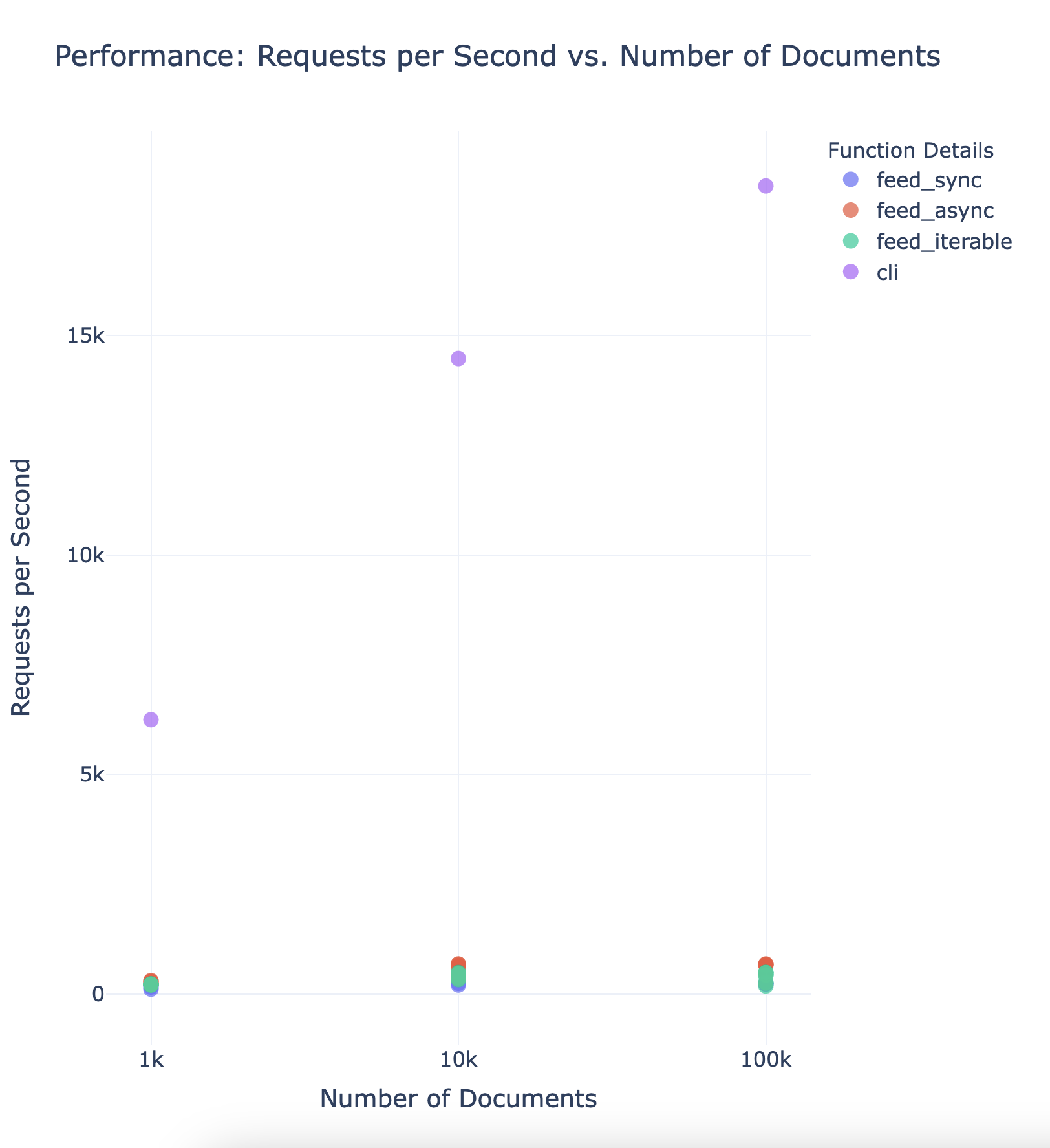
As you can tell, the CLI is orders of magnitude faster.
Conclusion
Prefer to use the CLI if you care about performance. 🚀
If you are using Python, prefer the async method, as it is the fastest way to feed data using
pyvespa.
Cleanup
[23]:
vespa_docker.container.stop()
vespa_docker.container.remove()
Next steps
Check out some of the other examples in the documentation.